How do I create an account in Appinvoice?
Creating an account in Appinvoice is very fast and easy, and no credit or debit card or bank details are required. Because signing up to start testing your smart cloud invoicing solution is totally free and without any permanence commitment.
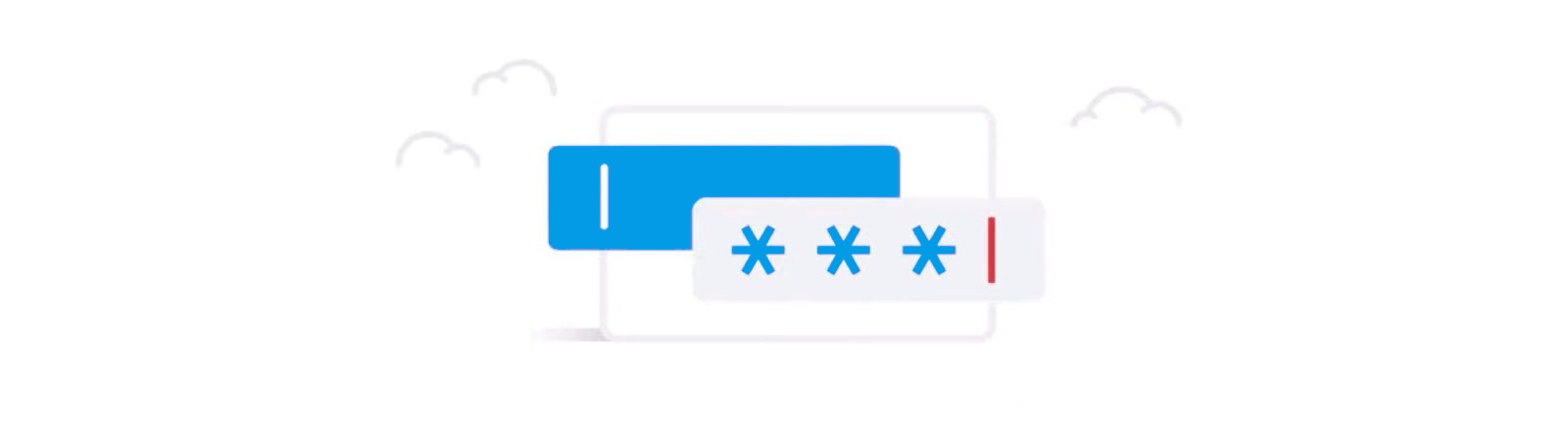
Click on the "Get free Account" button at the top right of the Appinvoice website.
By clicking on it you will access the registration form, where you will have to indicate your first name, last name, your email, the name of your company and the password you want to use.
You will immediately receive an email at the email address you indicated, inviting you to confirm your email to complete the registration.
When you confirm the email address, you will be taken to a page where we will inform you that the validation has been successful and how to start using Appinvoice for your business.
Once the registration is completed, you will get the Plan S, with the difference that during 7 days all the Appinvoice functionalities currently available will be activated, so you can discover and test thoroughly all the possibilities of our cloud-based invoicing platform.
If you are an Android user, you can download Appinvoice from Google Play, to explore the online invoicing platform, from your mobile at any time and from anywhere.
