How do I upload my company logo?
Una vez te hayas validado con tu usuario y contraseña, en la barra de menú horizontal superior encontrarás “Opciones”, al hacer clic entrarás en el panel de configuración de las funcionalidades y personalización de Appinvoice de tu empresa.
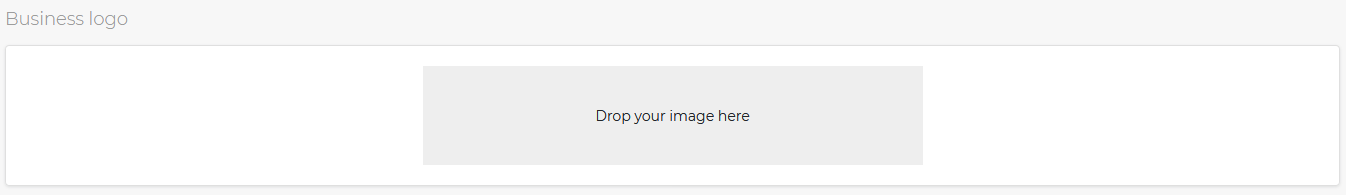
Ten en cuenta que las opciones de configuración de Appinvoice solo pueden ser modificadas por un usuario cuyo perfil sea de administrador.
By clicking on "Preferences > Logo" you can upload your company logo so that the documents you create in Appinvoice have a higher level of customisation.
Simply click on "Drop your image here" to access your company logo stored on your computer. The image format should be JPEG or PNG and should not have more than 1 MB.
Once you have chosen the image, it will be displayed on screen for you to crop and view as you wish. Once you have made your settings, click "Confirm".
In the "Company Logo" section you will see your company logo, you must save the image by clicking the "Upload" icon so that it is saved and shown on the invoices and estimates you issue and send to your customers. Once it has been uploaded, you will see a green message saying "Logo Uploaded".
If you have already uploaded the logo but need to modify it, you can click on the "pencil" icon and edit the image again.
If your company has changed its logo, you must delete the one you have already uploaded by clicking on the "trash can" icon and redo the process with the new image.

