How do I add a new user to my account?
Once you have logged in to Appinvoice, in the upper menu bar you will find the option "Users", when you click on it you will enter the users panel.
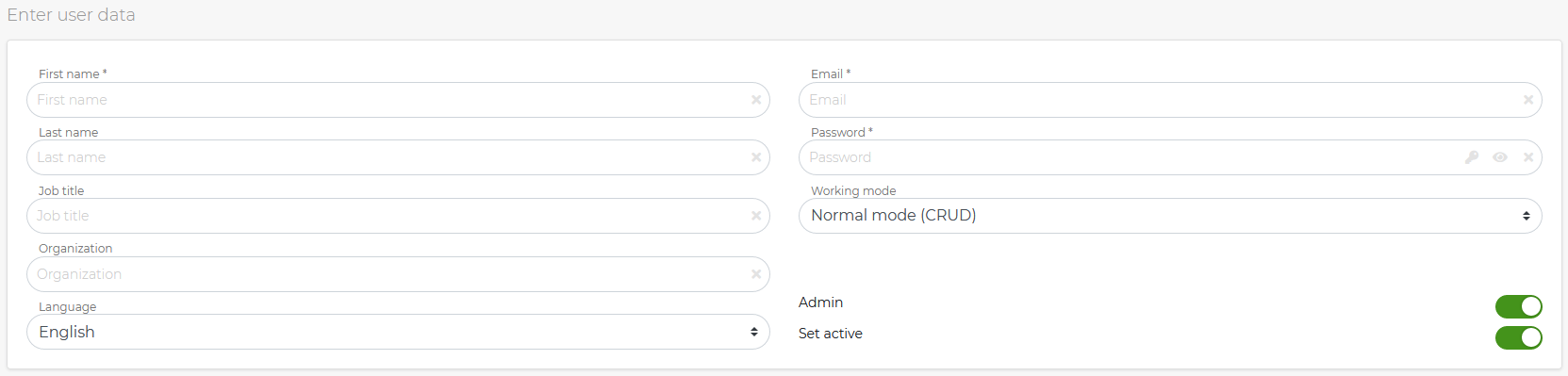
Please note that depending on your subscription plan you can have between 1 and 15 users associated with your account and that only an "administrator" user can create users.
Below the top menu bar, there is a button "Add new user" so you can create different users. When you click on the button, the form will open so that you can create the new user with his data and configure the permissions that he will have.
When you have introduced the data and configured the permissions, in the lower right part you will see the button "Save user", if you have not reached the limit of users in your account, when you click on the button the user will be automatically created.
When you enter the user panel, you'll be able to see the different users associated to the account and you'll be able to enter each one to modify the data, change the permissions settings or delete the user.
