How to create a new recurring invoice
To create a recurring invoice, it is fundamentally necessary to create a normal invoice and save it as a recurring invoice. Even from an existing invoice, a recurring invoice can be created.
What is a recurring invoice?
Recurring invoices are profiles that generate a new invoice regularly based on an initial invoice (e.g., subscription, phone bill, etc.). The contents are based on the previously created invoice.
An invoice is said to be "recurring" if an invoice with the same products or services is regularly issued to the same customer.
Instead of creating the same monthly invoice again and again, you can easily create a recurring invoice that does this for you to the desired schedule.
How can I create a recurring invoice with Appinvoice?
As mentioned at the beginning, an invoice must first be created. When you create an invoice, you can save it as a recurring invoice and follow the steps or you click on the menu to create a recurring invoice. It opens a page with settings for the recurring invoice
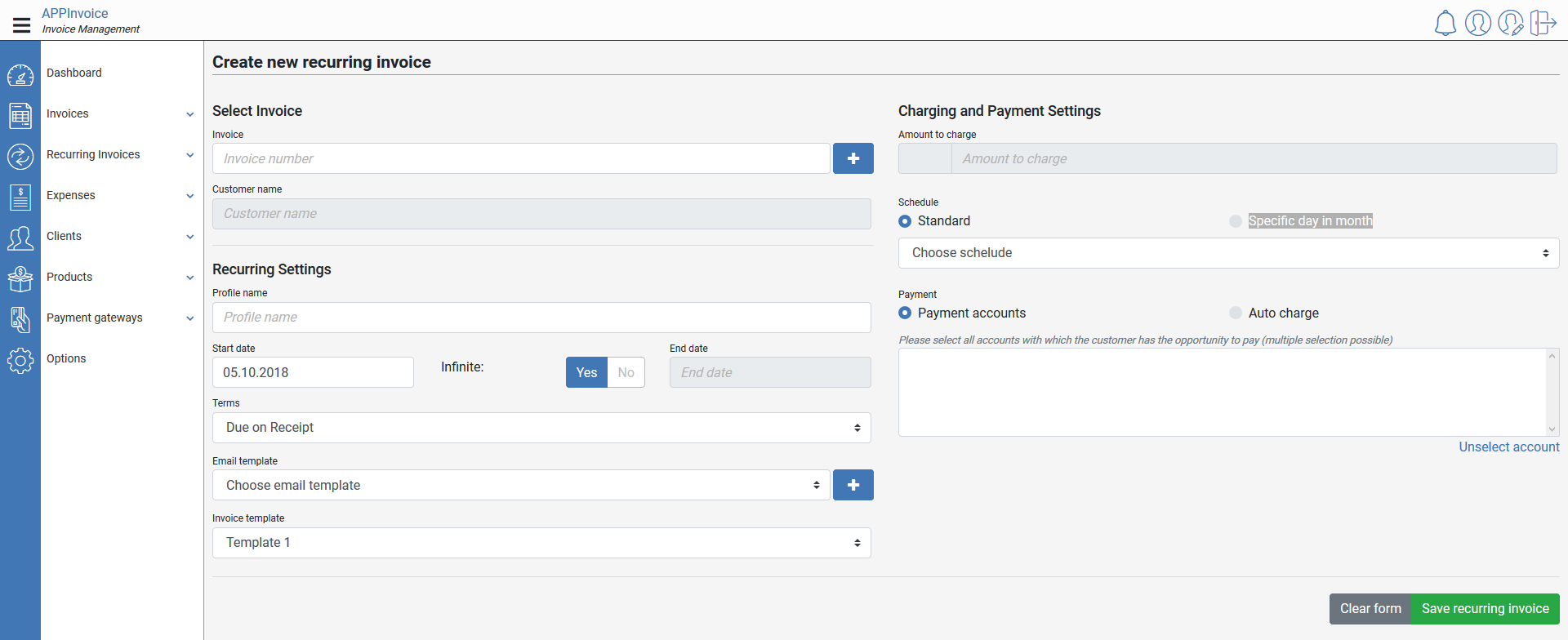
Important: It is imperative that the invoice customer is created as a customer in Appinvoice, otherwise no automatic creation of the recurring invoice is possible. Recurring invoices are system-internally connected with the customer.
Invoice
Under invoice, you set the invoice number to which the recurring invoice is to be created. If you have saved an invoice as a recurring invoice, this field is already filled out. If you create a recurring invoice from the menu, you must enter there the invoice number.
Invoice: In this field comes the invoice number of the initial invoice which is representing the recurring invoice. This field is an autocomplete field and automatically displays the appropriate invoice numbers as you type.
Customer name: This field will be automatically filled out once you have selected the appropriate invoice. It displays the name of the invoice customer
Recurring Settings
Profile name: Here you set the profile name of your recurring invoice.
Start date: The date when the automatic creation should start.
Infinite: If this option is set to "Yes", the recurring invoice will be created until cancelled. If this is set to "No", the recurring invoice will end with the end date.
End date: The date when the recurring invoice ends.
Terms: When the payment of the invoice is due.
Email template: Here you can set which email template to use when the invoice is sent to the customer. You can create email templates in the options menu.
Invoice template: Which invoice design should be used for the invoice PDF.
Schedule and charge settings
These settings are used to specify the intervals for creating the invoices and how payments are handled after automatic creation. There is the possibility of auto charge (at the moment only with a stripe account possible) or the manual payment in which the customer receives the invoice by email and then has to pay them.
Amount to charge: Will be filled out automatically, based on the invoice. This is the amount to be paid.
Schedule: The interval of automatic creation
- Standard: weekly, biweekly, monthly, quarterly, half-yearly or yearly
- Specific day in month: if the invoice is to be created on a specific day of the month
Payment: Manual payment or auto charge. If the auto charge fails, the customer receives a request for manual payment
- Payment gateways: Select the payment gateways that allow customers to pay directly out of the email. These gateways can be added under Payment Gateways
- Auto charge: At the moment only possible with a stripe account (more coming soon). If you select a gateway here, an auto charge attempt will be made with this gateways. This means that the customer receives with the first invoice the possibility to deposit his credit card which can be charged automatically. If the customer does not agree to the auto charge, the system automatically switches to manual payment
Take a look at email settings too
The automation of Appinvoice
The automatic function of Appinvoice automates the following variable mandatory information of a proper invoice:
- Date of invoice
- Continuous invoice number (the recurring invoice will receive the number of the initial invoice followed by a consecutive numbering. e.g. Initial invoice = 55461, recurring invoice = 55461-1, 55461-2, 55461-3 etc. etc.)
- Period
