Where can I get more detailed information about my account?
Once you have validated your username and password, in the upper horizontal menu you will find the option "My account", when you click on it you will enter the information related to the account.
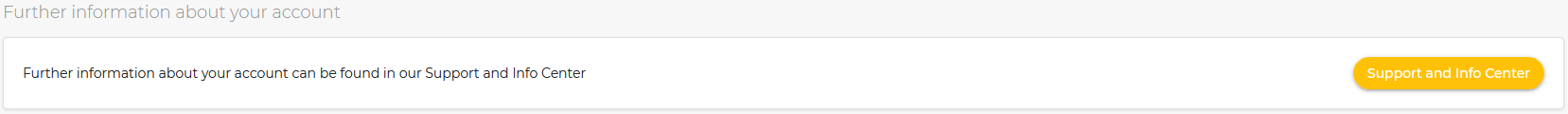
The information is divided into blocks to make it easier for you to locate the different information fields.
In the "Further information about your account" block, you will see the "Support and info center" button. Clicking on this button will open the Support Center, which displays details about your account.
In the block “My plan” you have different data like:
- Account ID: Your account ID of Appinvoice.
- Current Plan: This indicates the plan you have at the moment.
- Current Status: Indicates the expiration date of your subscription and a summary of the basic features included in the plan
In the "Modules that are active" block you will see all the modules that Appinvoice currently has and will appear with "Yes" in green the modules that you have active and with "No" in red the modules that you do not have active.
If you have doubts or need any additional clarification about your account, features, report any error you have detected or ideas you think you should contribute, in the block "Contact our support if you need help" there is a form you can fill out and send a request to us. Every request will be answered as soon as possible.
