Invoice preferences
You can configure the invoice preferences, standards, terms and conditions in Appinvoice settings. The Invoice preferences section is used to configure auto-numbering, settings and PDF of invoices in Appinvoice.
To navigate to the Invoice Preferences page:
- Click the gear icon (Preferences) in the right menu.
- Click on Invoice in the submenu
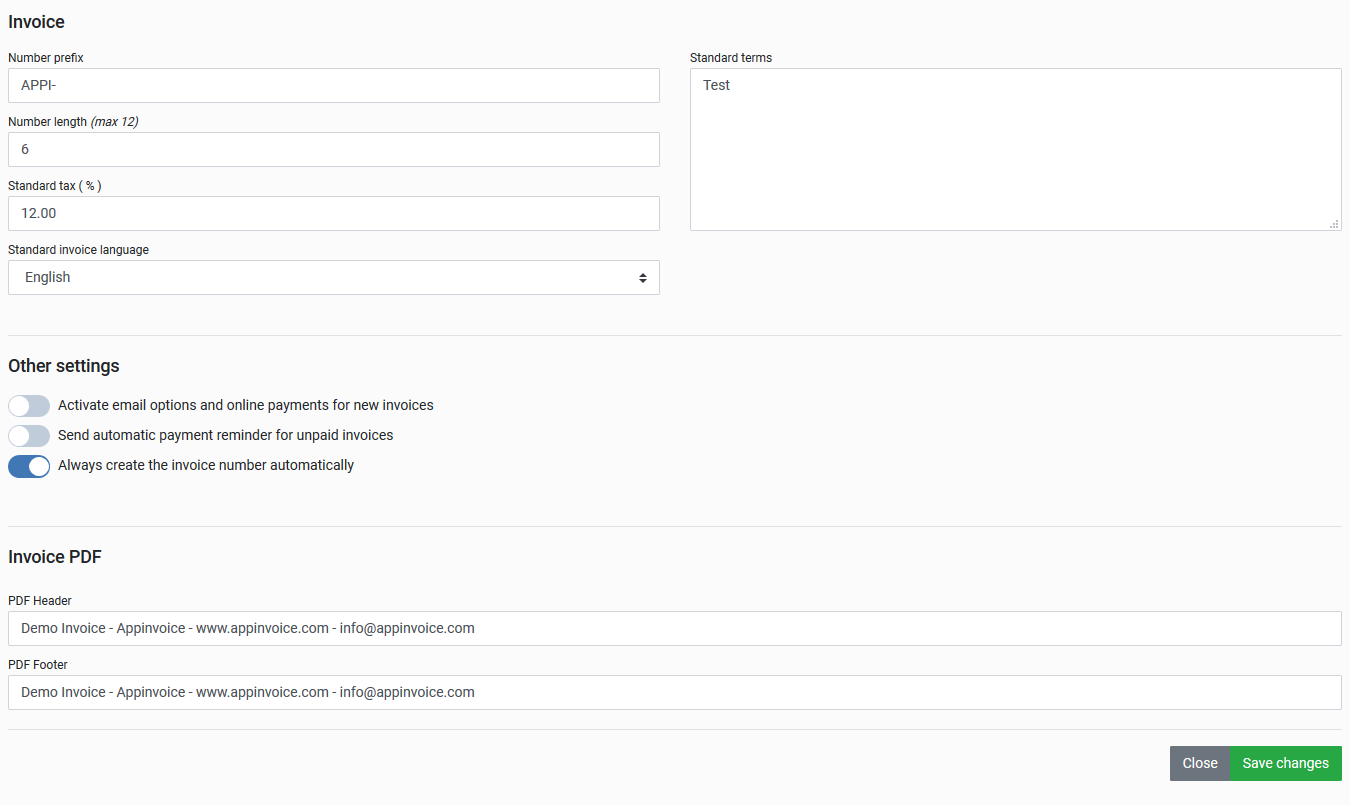
Invoice
Number prefix: Type here the prefix for your invoice number. e.g "INV-" this will generate an invoice number like "INV-00001".
Number length: Here you can set the length of the automatically generated invoice number (e.g. 6) The generated invoice number would look like 000123. If the invoice number is longer than 6 (e.g. 1234567) then the set length has no effect. However, if the number is shorter, the invoice number is filled with zeros to the specified length. If you don't want a certain length, leave this field empty or set it to 0. The maximum value is 12.
Standard tax: The standard tax rate used for new invoices.
Standard terms: The standard terms and conditions for new invoices. These are automatically entered in each new invoice but can be changed as required during invoice creation.
Standard invoicing language: The standard language for invoicing. Invoices (PDF) are created in this language. The invoicing language is independent of the user language and can be set individually for each invoice.
Other settings
Activate email options and online payments for new invoices: Activates the ability to send created invoices directly to the customer and to add online payment options.
Send automatic payment reminder for unpaid invoices: Sends a payment reminder to the customer on the due date if the invoice has not been paid.
Always create the invoice number automatically: If this option is activated, you cannot enter a manual invoice number for new invoices. If the option is disabled, the number can be generated automatically or you can enter it manually.
Invoice PDF
Here you can create or change the default content for the PDF header and footer of the invoice.
PDF Header: Header line content (only UTF-8 text).
PDF Footer: Footer line content (only UTF-8 text).

