How to create a new email template
It's very easy to create a new email template with Appinvoice. In the menu under "Options" in the tab "Email templates" you can create new templates. There are also predefined templates which are used by the system. You can not delete these templates but you can customise them.
Create a new template
Click on the button "Create new email template" and it will open a window with an editor. Here you can create your template in according to your wishes.
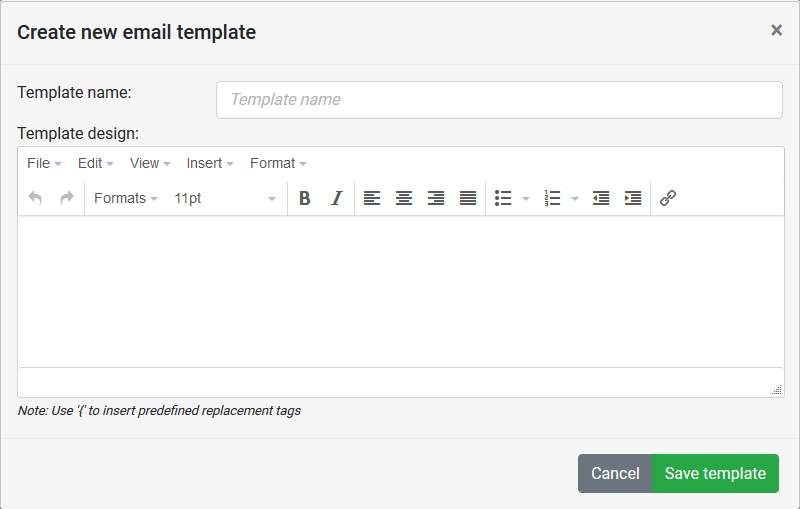
Name: Here you can give your email template a name so you can identify it later
Template design: That is the actual template. The editor gives you the opportunity to create your template according to your wishes. With our tags you can insert predefined variables, which will be replaced by the corresponding data. If you enter the curly brace "{", a menu opens with all possible tags. Just click on the desired tag and it will be inserted at the cursor position.
Note: Predefined tags starting with "invoice_" will only be replaced if an invoice has been attached to the email.
You should also take a look at the email settings

